Mod Author: Tipfy

Mod Info:
DEI_Remover_Pre_Made_NPCs.package
Replace the pre-made NPCs to be white/straight/healthy(not fat)/remove nose and eye piercing/replace non-natural hair colors.
DEI_Remover_Randomly_Generated_NPCs.package
Randomly generated NPCs are of the "Caucasian" archetype.
DEI_Remover_Skin_Archetypes.package
Randomly generated Human NPCs only use the skintone Warm 3 - 6 & 7
Installation:
First you need to activate mods in game.
In game, go into "Options"
In the "Other" tab, check the box "Enable Custom Content and Mods".
Click "Apply Changes".
Open the "Mods" folder and put the mod in it
C:\Users\%username%\Documents\Electronic Arts\The Sims 4\Mods
Compatibility:
Made and tested for version 1.105.345 with all the Packs & Kits available at the time of the update enabled.
There is many Packs & Kits, feel free to edit the mod to fit your version, the tools needed are:
Sims4Studio
TS4HouseholdTool
TS4Skininator
Additional tool to further tweak the game and/or fully remove LGBTs:
MC Command Center 2024.2.0
Mod Info:
DEI_Remover_Pre_Made_NPCs.package
Replace the pre-made NPCs to be white/straight/healthy(not fat)/remove nose and eye piercing/replace non-natural hair colors.
DEI_Remover_Randomly_Generated_NPCs.package
Randomly generated NPCs are of the "Caucasian" archetype.
DEI_Remover_Skin_Archetypes.package
Randomly generated Human NPCs only use the skintone Warm 3 - 6 & 7
Installation:
First you need to activate mods in game.
In game, go into "Options"
In the "Other" tab, check the box "Enable Custom Content and Mods".
Click "Apply Changes".
Open the "Mods" folder and put the mod in it
C:\Users\%username%\Documents\Electronic Arts\The Sims 4\Mods
Compatibility:
Made and tested for version 1.105.345 with all the Packs & Kits available at the time of the update enabled.
There is many Packs & Kits, feel free to edit the mod to fit your version, the tools needed are:
Sims4Studio
TS4HouseholdTool
TS4Skininator
Additional tool to further tweak the game and/or fully remove LGBTs:
MC Command Center 2024.2.0
This mod require you to check the box "Script Mods Allowed" in the game Options.
Once installed:
1. Launch the game and click on a computer.
2. Select the "MC Command Center" bubble and follow the path to the relevant options;
In MC Pregnancy:
- Adoption Settings > Same Sex Adoption Percent = 0
- Marriage Sim Selection > Flag Gender Preference = Enabled
- Marriage Sim Selection > Use Gender Preference = Enabled
- Pregnant Sim Selection > Use Gender Preference = Enabled
- Spouse Sim Selection > Same Sex Percentage = 0
- Partner Sim Selection > Same Sex Percentage = 0
In MC Occult:
- Aliens > Abduction Pregnancy Settings > Abduction Pregnancy Genders = Female
- Aliens > Abduction Pregnancy Settings > Pollinator Gender = Male
3. Click on a mailbox - Select the "MC Command Center" bubble and follow the path to the relevant options;
In MC Cheats:
- Sims/NPC Households > Set All Walkstyles > Set the walkstyle options according to gender
The MCC mod touches on many more things, and the settings carry on to all your saves & new games.
So i would recommend taking the time to check the rest of the settings too, and once you are done, to start a fresh new game.
Once installed:
1. Launch the game and click on a computer.
2. Select the "MC Command Center" bubble and follow the path to the relevant options;
In MC Pregnancy:
- Adoption Settings > Same Sex Adoption Percent = 0
- Marriage Sim Selection > Flag Gender Preference = Enabled
- Marriage Sim Selection > Use Gender Preference = Enabled
- Pregnant Sim Selection > Use Gender Preference = Enabled
- Spouse Sim Selection > Same Sex Percentage = 0
- Partner Sim Selection > Same Sex Percentage = 0
In MC Occult:
- Aliens > Abduction Pregnancy Settings > Abduction Pregnancy Genders = Female
- Aliens > Abduction Pregnancy Settings > Pollinator Gender = Male
3. Click on a mailbox - Select the "MC Command Center" bubble and follow the path to the relevant options;
In MC Cheats:
- Sims/NPC Households > Set All Walkstyles > Set the walkstyle options according to gender
The MCC mod touches on many more things, and the settings carry on to all your saves & new games.
So i would recommend taking the time to check the rest of the settings too, and once you are done, to start a fresh new game.
Attachments
Last edited: