Mod removes several undesirable posters (and one magazine) by replacing them with duplicates of other, similar, existing posters.
How to install:
Put StarfieldCustom.ini into \Documents\My Games\Starfield if necessary.
Move the Textures folder into \Documents\My Games\Starfield\Data\Textures\
If you already have a StarfieldCustom.ini file, you should manually change your existing version if necessary instead of overriding it, as this is used by many mods. Likely, you will not need the included version of this file.
WHAT THIS MOD DOES:
This mod overwrites "undesirable" posters (and one magazine) with copies of other existing ones in the game.
For example, street_art_01 may be overwritten by a copy of street_art_02, which effectively replaces every copy of street_art_01 with street_art_02 in the game.
If there are other posters you would like to be removed, you can duplicate what I did by extracting "Starfield - Textures10.ba2" using the BAE (Bethesda Archive Extractor), viewing the .dds files using something like GIMP, and adding a preferred version to the "My Documents/.../Textures" folder using the same folder and naming scheme as the extracted texture pack.
How to install:
Put StarfieldCustom.ini into \Documents\My Games\Starfield if necessary.
Move the Textures folder into \Documents\My Games\Starfield\Data\Textures\
If you already have a StarfieldCustom.ini file, you should manually change your existing version if necessary instead of overriding it, as this is used by many mods. Likely, you will not need the included version of this file.
WHAT THIS MOD DOES:
This mod overwrites "undesirable" posters (and one magazine) with copies of other existing ones in the game.
For example, street_art_01 may be overwritten by a copy of street_art_02, which effectively replaces every copy of street_art_01 with street_art_02 in the game.
If there are other posters you would like to be removed, you can duplicate what I did by extracting "Starfield - Textures10.ba2" using the BAE (Bethesda Archive Extractor), viewing the .dds files using something like GIMP, and adding a preferred version to the "My Documents/.../Textures" folder using the same folder and naming scheme as the extracted texture pack.
Attachments
Last edited: